You may have the best product in the world. You may offer the best services. But if you’re not marketing well, you’ve got nothing. Are you still putting together the same mundane, generic sales materials? It’s time you learned about bringing presentations to life.
First off, if you’re not even utilizing presentations in your marketing mix, you need to start — yesterday. Whether it’s PowerPoint, Prezi, Brainshark, Kingsoft, Haiku, or anything else, there are several options out there that allow you to create engaging and interesting presentations that can be hosted and shared online.
But just like a good fishing pole doesn’t make a great fisherman, marketers can’t get by with tools alone. You’ve got to know how to use them. More importantly, you need to know the keys to bringing presentations to life.
3 Keys to Bringing Presentations to Life
Ready to educate your audience, showcase your expertise, and encourage your prospects to take the next step? These tips will help you create presentations that your prospects and customers will want to watch. And when they watch and are engaged, they’ll be far more likely to pick up the phone, shoot you an email, or visit your website to learn more. So, without further ado, here are our three keys to bringing presentations to life.
1. Choose Your Tool Carefully
As mentioned, there are a host of presentation tools available in the marketplace, so you’ve got to do your due diligence and carefully research your options. You don’t walk onto a car lot and buy the first vehicle you see, do you? You take the time to research the features and options that work best for you and your family’s needs.
Likewise, you need to be prepared for your presentation tool purchase. It takes time and critical thinking to determine the best tool for your needs. View samples, read product reviews, experiment with free trials, and ask your peers which tools they use and prefer. Check out what people are saying in marketing forums or LinkedIn Groups. Compare features and determine what you will need for your presentations. A training presentation for new customers probably won’t require the same bells and whistles as a presentation designed to introduce your company to prospects.
As you’re reviewing and researching tools, keep these considerations in mind:
- Look at all the features available, not just the ones you need now. Make sure you don’t outgrow your tool as your business grows.
- Will you be able to import files you’ve already created and modify them in the new tool, or do you have to develop presentations from scratch?
- Can you add in a voice-over? Music? Video?
- Where will the presentation be hosted? What are the fees? Is there a hosting contract?
While features are vital to what you’ll get out of a presentation tool, they’re not the only thing to focus on. You also must consider the logistics of creating the presentations. If you can’t figure out how to use the tool, you won’t be able to craft presentations that truly inform or engage. Will you have a group of people working on your presentations? You may want to consider an online tool like Google Slides, so multiple people can work on a presentation at the same time.
Keep your target audience in mind, as well. Does your audience react to visuals and graphics? Then you better have a tool that allows creative design. Will your audience lose patience watching a presentation without audio? You need a tool that allows you to add music and/or narration.
2. Leave Time for Planning and Development
The key to bringing presentations to life is planning. Give yourself plenty of time to develop and test the presentation. Circulate it around the office and collect feedback. Test different graphics and text to properly set the timing for when each element appears on screen. Run through the script and make adjustments to the presentation accordingly.
There is no rule of thumb or one-size-fits-all solution. However, here are some tips for creating and bringing presentations to life:
- Write an outline of the main points you want to make.
- Determine whether each point can be made in one slide or if additional slides are needed.
- Create or purchase graphics for the slides to help tell the story.
- Script the narrative for each slide, including the cover/introduction slide and the closing/call-to-action slide.
- Write the headline and body text that will appear on each slide.
- Design background art for each slide. Use corporate colors and logo.
- Place your graphics and text on each slide.
- Bells and whistles are great, but focus on your content and message first.
3. Make Your Presentation Memorable
Ever walk out of a seminar or close out of a webinar and wish you hadn’t bothered to attend? Don’t let your target audience feel this way! Seasoned presenters will tell you there are many key factors to ensuring your presentation is considered a success by the audience.
Here are a few critical tips for bringing presentations to life:
- Timing. Regardless of how long your presentation is, it’s the timing that really matters. Scripting will ensure you’re not rushing through slides to save time.
- Pace. You want your audience to walk away with a wealth of ideas and information. Build in a few pauses and give your audience a chance to absorb what you are saying.
- Questions. Stay on track and hold the audience’s attention by only taking questions at the end.
- Stories. If your presentation is live, grab your audience’s interest with a story or anecdote (or more if you have time).
- Slide Content. What the presenter or narrator says and what appears on the corresponding slide must be different. Slides should support, not duplicate, what’s being said.
- Rehearse. Practice until your script is committed to memory. You’ll sound — and feel — more at ease and convey your professionalism.
- Handouts. Showcase your company with a content-rich handout. Truly interested parties will welcome a tip sheet, white paper, or brochure.
With these tips, you’ll be on your way to bringing presentations to life. And when your presentations tell interesting, relevant, and/or useful stories and hold your audience’s attention, you’ll be on your way to demonstrating how valuable you and your company are as a resource.
At CC Marketing and Communications, we have mastered the art and science of bringing presentations to life. If you need help preparing for your next seminar, webinar or event, contact us today.

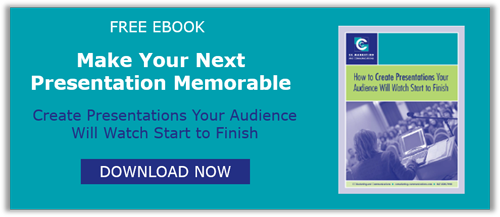
.png)